- DATE:
- AUTHOR:
- The CRO Software team
CRO Invoice Updates
Make Tax Exempt Feature
What's Changed
We've removed the "Make Tax Exempt" button from the bottom of the invoice editor for draft invoices and replaced it with a checkbox next to the "Tax Totals" line, just above the button's previous location.
The box is checked by default, and tax is applied to the invoice.
If you uncheck this box, the label changes to Tax (Exempt), and the value becomes $0.00, making the invoice tax-exempt.
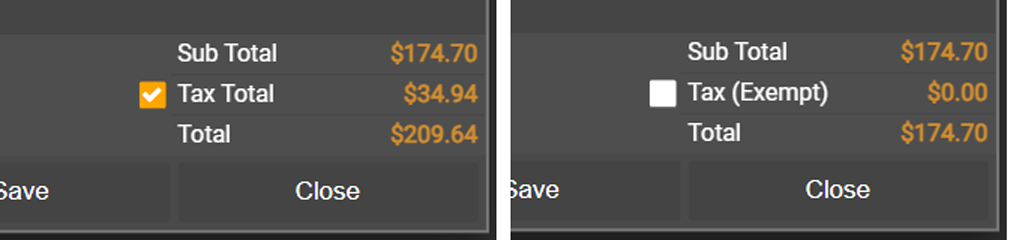
Why did we make this change?
We are working on redesigning some elements of the invoice. We wanted to move the tax-exempt control closer to its related value and reduce the number of buttons on the bottom for clearer navigation.
Default Quantity
What's Changed
When you add a new line to an invoice and select a Product or Service, the quantity will default to "1" instead of "0".
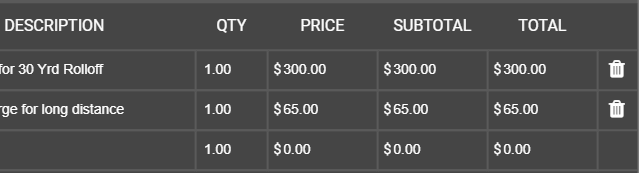
Why did we make this change?
This will allow the quick addition of invoice lines for single items without editing the quantity.